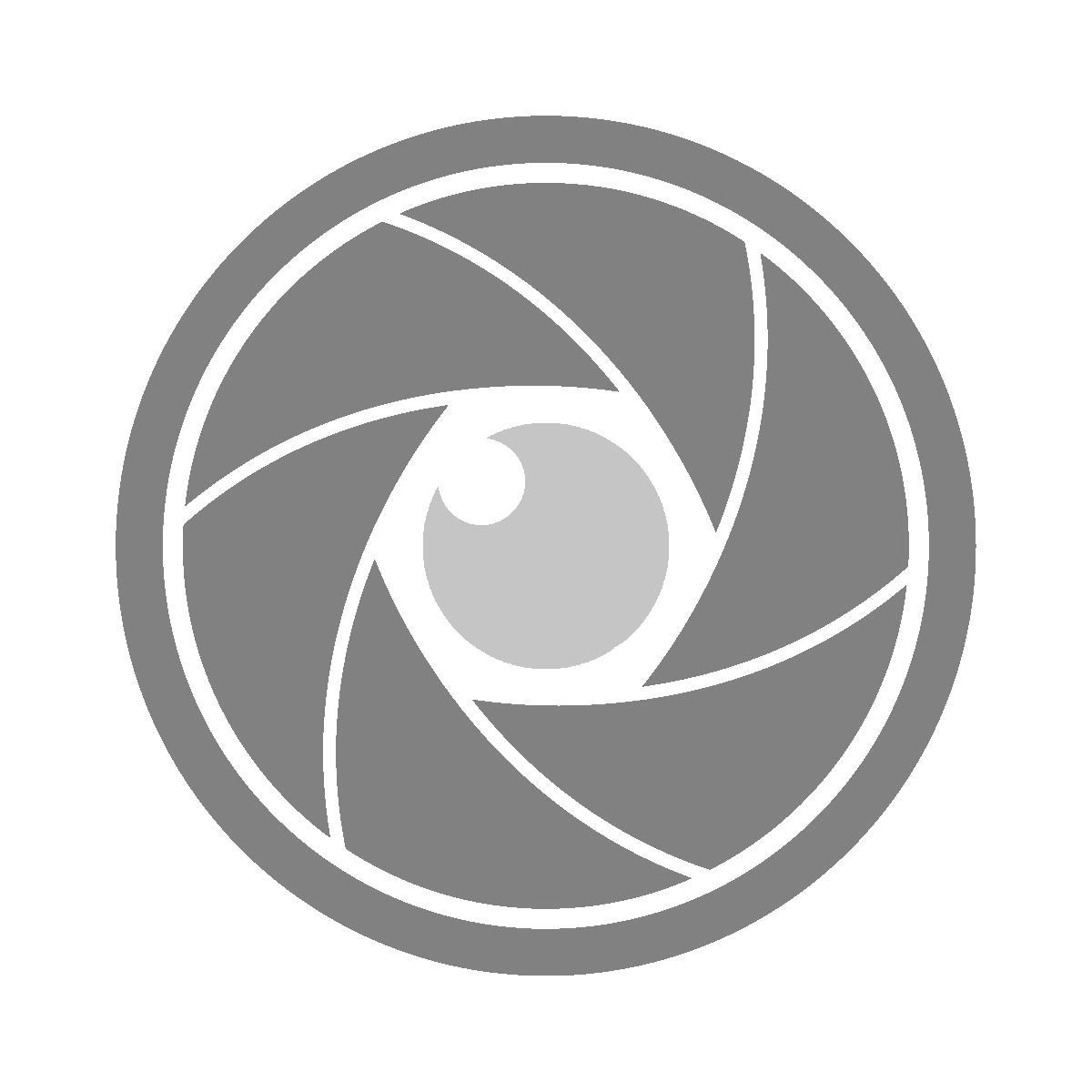According to ActivityWatch, I’ve got 13h 41m 24s clocked in with Darktable. It is very much safe to say a majority of this time wasn’t necessarily spent with development experimentation (although there was quite a bit of that), after having taken a bit of time to figure out the sort-of standard workflow approaches people took to their digital photography, I learned that culling is an essential part of the post-production process. It is also absolutely mandatory when youre fucking with RAW files, because those gigabytes add up very quickly.
Culling is the process of electing the “best of” from your recent SD card import. The ones with the spot-on composition, lighting, sharpness, exposure, and overall quality. Truth be told, one month ago I didn’t even know culling was even a thing. Every photograph I ever shared online was ‘camera JPG to web’ with no editing whatsoever.
Elite photographers use Lightroom, I imagine, to compare their photos, and pick the ones that are the best. I ain’t about that Adobe life, so it’s Darktable for me all day. Couldn’t find a download link on Adobes website for Linux anyhow. 😉 🐧
Culling is very much in alignment with Work smarter, not harder so I dedicated the time to get it done. Part of what kept me from being able to fly around in Darktable is I didn’t know any of the keyboard shortcuts and the overall behavior of the interface was very confusing to be. Bruce Williams cleared up a vast majority of what I did not understand and a lot of the keyboard shortcuts are falling into memory. I only changed two of them, so the shortcuts for making the left and right sidebars are the same as they are in Obsidian! 💜
The way Bruce Williams describes things in his videos makes me really excited to get into the actual development part of the process. But it’s Roadtripping here in just three short days and another several thousand photographs to cull.
According to the Obsidian canvas file in my commonplace, the following steps are on my horizon for the workflow I have adopted as a test-run:
- Rating the photos
- Tagging the photos
- Enter the Darkroom
- Color Labels for Online Publication
- Delete/Decide the fate of Rejected RAW files
Some of these steps will require me to do some deep diving on topics I do not yet comprehend or understand fully, much in the same way with culling. These steps wills be painful the first time around, as with culling, because I’m starting from IMG_0001, but it’s all good. It’s all very much exciting to me and a great use of my precious time. ✨ 😌 🌸